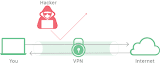Working From Home? 10 Tips to Keep You Safer
With much of the world practising social distancing, many of us are now working from home on a full-time basis with our families, roommates and/or pets right beside us. So, i thought i would share some useful tips to help keep you safer during these times.
- Be in charge of who you allow to connect to your Wi-Fi by changing the password on your home router from the default one supplied by the manufacturer.
- Remember to create strong passwords for your online accounts to help keep hackers out. With so many data breaches and password leaks recently, it’s important to make sure your passwords are complex and unique.
- With video conferencing becoming the norm not only for work but also for your kid's home learning, try changing or blurring your video background so that you can keep your home safe from prying eyes. Also, familiarise yourself with the mute features of the platform to prevent any unnecessary noise on the call.
- For added safety, use a VPN on your devices when connected to Wi-Fi. This will help to protect and anonymise your sensitive data, like passwords, account numbers and personal information, from being intercepted during transmission and stolen by hackers.
- Be Careful What You Download: A top goal of cybercriminals is to trick you into downloading malware programs or apps that carry malware or try to steal information. This malware can be disguised as an app: anything from a popular game to something that checks traffic or the weather. As PCWorld advises, don't download apps that look suspicious or come from a site you don't trust.
- Keep Your Privacy Settings On: Marketers love to know all about you, and so do hackers. Both can learn a lot from your browsing and social media usage. But you can take charge of your information. As noted by Lifehacker, both web browsers and mobile operating systems have settings available to protect your privacy online. Major websites like Facebook also have privacy-enhancing settings available. These settings are sometimes (deliberately) hard to find because companies want your personal information for its marketing value. Make sure you have enabled these privacy safeguards, and keep them enabled.
- Backup your computer regularly in case of a hard drive failure. With close work quarters and kids and pets running around or needing your immediate attention, it’s not hard to imagine a drink spilling onto your computer.
- As your children might be spending more time on computers and mobile devices lately, we recommend using parental controls to help monitor your children's online activities to help keep them safe.
- Don't forget to lock your device screen or even turn your device off when you walk away. Doing so might prevent incidents such as your child or family member accidentally bumping into your computer and editing your screen.
- Lastly, Unfortunately, there are bad guys taking advantage of people during these uncertain times. Make sure you have device protection on all your devices, as hackers are constantly trying to trick people into downloading malware or engaging in phishing scams.